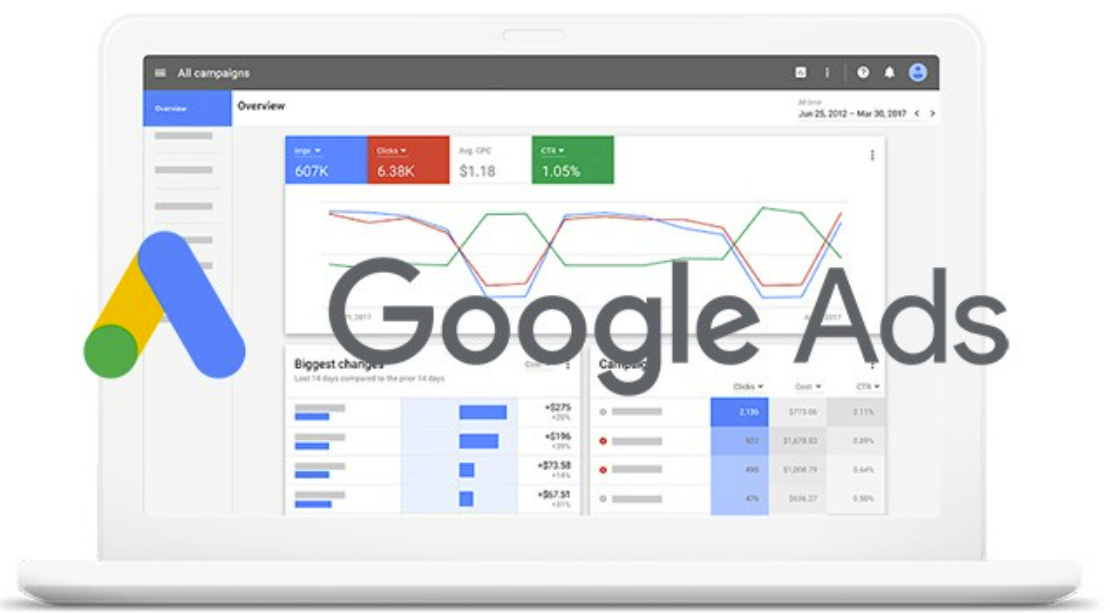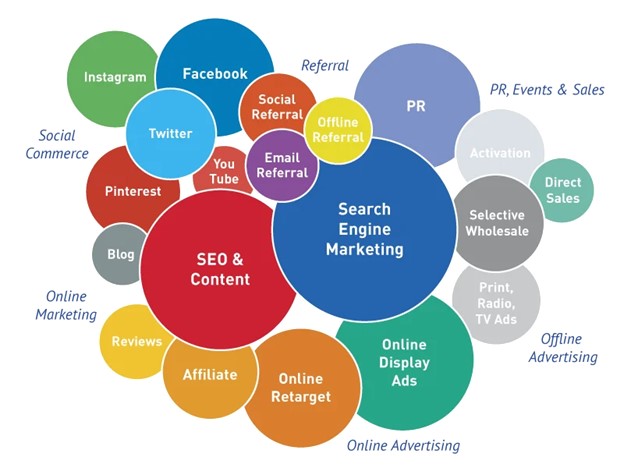Did you know that advertisers achieve an 8:1 return on investment (ROI) through Google Search and Ads? This means you can get $8 for every $1 spent on your Google Ads. In the age of the Internet and Google search, whether or not to sign up for Google Ads is not an option; it’s an imperative. Online, searching for your business on Google is a multitude of potential customers you don’t want to miss.
Google Ads is the most popular marketing platform and Google’s major revenue source. Amounting to $209.49 billion, advertising revenue accounts for more than 80% of Google’s revenue of $256.7 billion as of 2021.
If you are considering investing in Google Ads, you’ll join the 96% of global businesses using Google Ads. The platform offers PPC advertising, which means you have to pay every time someone clicks your ad. Recognized as a powerful business driver by 74% of marketers, PPC advertising is the most used tool offering cost-effectiveness and accurate targeting.
How can you make advertising on Google work for your business? Let’s look at five Google Ads optimization strategies you can use to capitalize on the huge opportunities offered by the platform.
Align your Google Ads with Your Goals
The purpose of setting an ad is to drive your business closer to your goals. To ensure that your ads perform as you expect them to, you need to align them to your goal. What are the particular steps required?
1. Clearly Identify Your Business Objective
It can be to grow your customer base, expand your global reach, promote brand awareness, or generate more leads, website traffic, or sales.
2. Select the Type of Campaign that Best Corresponds to Your Goal
This involves choosing one of the three types of Google Ad campaigns: Search, Display, and Smart.
Smart Ads, which combine images and text displayed on search and maps to prospects within a particular distance from the business’ location, are the best choice for local businesses. Display enables you to reach audiences that are not looking for a product or company name. Search works best for people who are actively looking for the company’s services or products, especially if your organic ranking is falling behind your competitors.
3. Set Your Ad Campaign Goals
Take care to precisely understand your business objectives, identify the KPIs that best match these objectives, and specify the goals of your ads accordingly. For example, if you want to generate more leads, set up your Google Ads for lead generation and not for traffic or CTR. And if your objective is increased sales, you want lots of clicks and the goal in your ad is CTR. Also, make sure to include a clear call to action (CTA) on the ads to achieve your goals.
If you want to generate more traffic, clicking on your Google Ads can take your audience to a landing page. Make sure your landing pages are prioritized to achieve your business goals, and that they relate to your Google Ads, using the same keywords, and making the same offers. Your landing page is your sales platform. Make the best of it through professional design, captivating images, and an inviting CTA.
Identifying your objectives and the ways to effectively adjust your Google ad in line with them is crucial and involves planning and thorough analysis and understanding of the specific features and capabilities of the platform. If you are unsure how to approach this Ad optimization task, getting expert advice can help you start off on the right foot and learn exactly where and how you’re going.
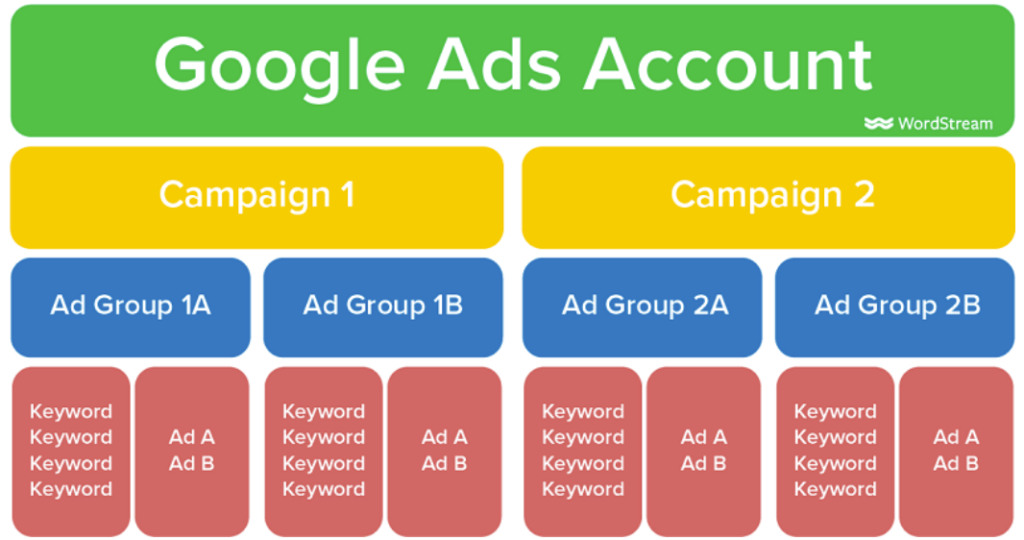
Target Your Google Ads Accurately
The Targeting option helps you narrow the reach of your Google Ads group and thus your ads will only show to interested people. To improve your campaign’s performance, use Google Ads optimized targeting. It considers keywords on your landing pages or in your creative assets to help you reach new audiences and drive more conversions. You can easily opt for or out of this option depending on the specific campaign you’re setting.
Ignore Vanity Metrics
Paying attention to vanity metrics is like a teenager jumping up and down about a hundred more likes: it’s meaningless in the long run. Vanity metrics make your business look good from the outside but give you no insight into your company’s performance and the potential strategies to improve the areas that need improvement.
Examples of vanity metrics are:
- App downloads
- Website visits
- Social media responses – likes, retweets, etc.
- Pageviews
- Registered accounts
It’s important to distinguish between vanity metrics and actionable metrics. Actionable metrics produce insights you can do something about. To determine whether a metric is actionable, consider whether it provides information that you can act on and how these numbers help your business make or lose sales.
It’s a good rule of thumb to only take note of the numbers that confirm or refute the success of a marketing strategy and avoid any data columns that aren’t used daily and don’t bring any added value in the day-to-day optimizations.
Here your business goals take center stage again. Actionable metrics are tied to your business goals because they tell you if the business is on its way to reaching those goals. For instance, if your goal is to grow revenue, actionable metrics tied to this goal would be sales metrics like annual recurring revenue, number of transactions, conversions rate, average order value, and net profit.
It’s not always easy to know what to measure and how to make sense of the numbers afterward. It might be a good idea to invest in professional consulting services to analyze your marketing efforts and identify the most effective Google Ad strategies for your campaign.
Develop an Effective Keyword Strategy and Use Negative Keywords
A robust keyword strategy is crucial to ensure your Google ads rank high in Google searches. Taking a holistic approach will help you identify the different ways that prospective customers could find you. You need to align your keywords with your goals and group them in line with the customer journey, brand, geography, or campaign level.
A keyword strategy that can enhance the effectiveness of your ads is the use of negative keywords. Negative keywords stop your ad from being triggered by a certain word or phrase. Someone using that phrase won’t see your ad. This is also called a negative match. For example, if you add the negative keyword “Cape Town” to a campaign or ad group, your ads won’t appear in search results containing the word “Cape Town.” Negative keywords will block out the keywords you choose, so it’s important to consider the keywords that you do want to target when choosing negative keywords to add to your account.
Here are three benefits to using negative keywords.
1. Save on Advertising Costs
Because negative keywords prevent your ad from being triggered by broad keyword phrases, you can cut down on your advertising costs because users using those terms won’t see your ad and click on it. The number of wasted clicks is reduced and so is the money they cost you.
2. Increase Your Click-Through Rate
This is the percentage of people who click your ad (clicks) divided by those who view your ad (impressions). The fewer impressions your ads get, the higher your CTR. What you don’t want is a high impression rate but a low click rate, or a high click rate but no conversions. Negative keywords can prevent huge volumes of impressions that lead nowhere.
3. Better Exposure
Negative keywords ensure your ads run in response to relevant queries by high-quality interested users.
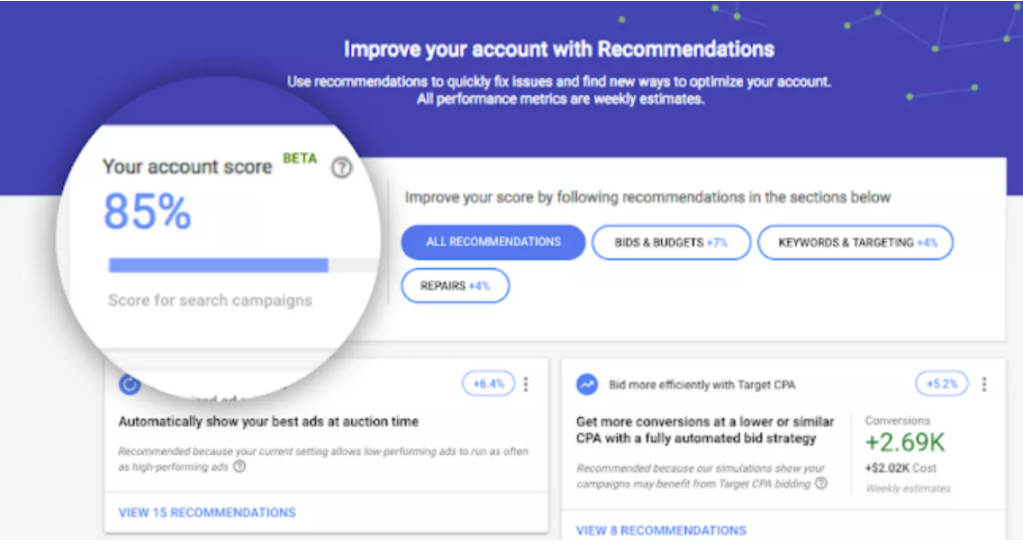
Optimize Your Google Ads Using Google Search Console Data
Opting for manual managing your Google presence wouldn’t be the most time-efficient ad strategy. So, advertisers utilize various tools to enhance the performance of their PPC and SEO campaigns.
Linking your Google Ads account to Search Console brings a bigger data set you can use for managing and optimizing your campaigns. Also, you get valuable insights into the performance of your paid and organic keywords by gaining access to the “Paid & Organic Report.” This enables you to better allocate your budgets.
Another benefit of implementing Google Search Console is the additional data from keywords and queries, which can drive you to create better-performing keywords. Such an ad optimization strategy can expand your campaign reach and help you attract new interested audiences.
You can also compare the performance of your ads to your competitors and develop more effective Google ad strategies adjusting your campaigns to stay on top of the other industry players.